In the world of project management and productivity tools, two names often pop up in conversations – Notion and Trello. Both are highly regarded, but which one is truly the best for you? In this in-depth comparison, we will dissect every aspect of these two platforms to help you make an informed decision.
THE QUICK ANSWER: I think Notion comes out on top against Trello as the best tool for productivity.
Introduction to Notion
Notion is a robust productivity tool that integrates diverse functionalities into one platform. From creating a company home page to tracking meetings and designing docs with ease, Notion has got you covered.
Features and Pricing
Notion comes with four plans:
- Personal – Free, designed for individuals with unlimited pages and blocks and multi-device sync.
- Personal Pro – $4/month (annually billed), with unlimited uploads and version history for 30 days.
- Team – $8/person/month (annually billed), adds collaborative workspace, sharing permissions, and admin tools.
- Enterprise – Custom pricing, tailored to your company’s needs.
Pros and Cons
Pros
- Free plan available
- Affordable paid plans
- Fast, easy to collaborate
- Dynamic content creation
- Integrated budgeting, billing, and invoicing
- Multiple views
Cons
- Steep learning curve
- Occasional bugs
- Mobile experience can be tricky
Notion Templates
If you’re struggling to get started with Notion, check out our range of both Free and Premium Notion Templates.
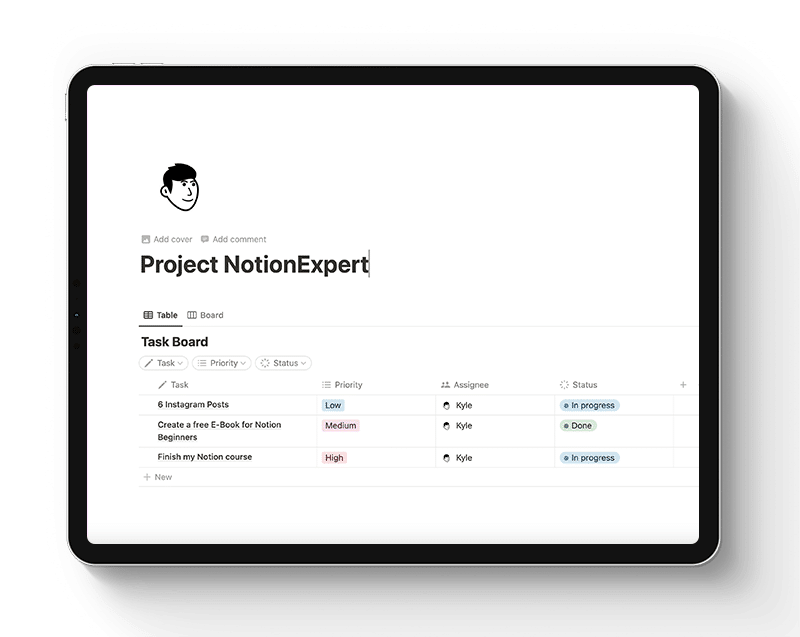
Introduction to Trello
Trello, on the other hand, is a user-friendly project management tool that employs a Kanban-style approach, breaking projects down into manageable tasks. The Trello board is a visual representation of all your projects and their respective stages.
Features and Pricing
Trello also offers four plans:
- Free – Unlimited cards and individuals, 10 boards per workspace.
- Standard – $5/person/month (annually billed), unlimited boards, advanced checklists, custom fields, single board guests, and saved searches.
- Premium – $10/person/month (annually billed), adds admin and security features, templates, and observers.
- Enterprise – $17.50/user/month (annually billed), unlimited workspaces, advanced permissions, public board management, and attachment permissions.
Pros and Cons
Pros
- Free forever plan with unlimited storage and cards
- User-friendly, easy to learn
- Plenty of integrations
- Boosts efficiency
- Highly customizable
Cons
- No budgeting, billing, or invoicing like Notion
- Archiving isn’t intuitive
- Cannot bulk modify cards
- Only offers one view
Notion vs Trello: Feature Comparison
When comparing Notion vs Trello, it’s clear that both tools offer unique advantages. Notion’s strength lies in its comprehensive platform, acting as a one-stop solution for your project management and productivity needs. Trello, on the other hand, excels in its simplicity and visual layout, making project management straightforward and intuitive.
Project Management
In terms of project management, both Notion and Trello offer visual boards to keep track of your projects. However, Notion also provides an engineering wiki for designing new projects and processes. This could be a game-changer if your work involves complex projects with multiple stages and collaborators.
Collaboration
Both Notion and Trello facilitate collaboration. Notion offers a collaborative workspace with sharing permissions and admin tools in its Team plan. Trello, on the other hand, allows unlimited individuals to collaborate on tasks in its free plan and includes single board guests and saved searches in the Standard plan.
Integrations
When it comes to integrations, both Notion and Trello have you covered. Notion integrates with Slack, Asana, Jira, GitHub, Trello, and Google Drive. Likewise, Trello also offers a multitude of integrations, making it easy for you to connect it with your existing tools.
Pricing
Notion and Trello have similar pricing structures, both offering a free plan and three paid plans. Notion’s plans seem slightly more affordable, but it’s important to consider the additional features Trello offers in its paid plans.
Conclusion of Notion vs Trello
The battle of Notion vs Trello isn’t easy to call. Both tools have their strengths and weaknesses. Notion’s comprehensive platform and dynamic content creation make it an excellent choice for complex projects. On the other hand, Trello’s simplicity and user-friendly interface make it a great choice for teams looking for an intuitive project management tool.
In the end, the best tool for you depends on your specific needs. If you prize comprehensiveness and dynamic content creation, Notion is your go-to. If you prefer simplicity and a user-friendly interface, Trello is the one. Try both and see which one fits your workflow better.
