Being productive is not always about putting in more hours or effort. Sometimes, it’s about finding the right tools to help streamline your tasks. When it comes to digital note-taking and project management, two names stand out: Notion and Evernote. But which one suits your needs better? Let’s dive deep into the nitty-gritty of Notion vs Evernote to find the answer!
THE QUICK ANSWER: Let’s be real, everyone wants a fast answer… If you want pure simplicity go with Evernote. But if you wan’t something more customisable for different workspaces go with Notion
Understanding Notion: More Than a Note-taking App
Notion is a multifaceted app that combines note-taking, project and task management, and database capabilities. It’s more than just a place to jot down your ideas; it’s a workspace that adapts to your needs.
Top Notch Features of Notion
- Templates: Reusable frameworks that speed up content creation.
- Code Blocks: A great feature for developers to incorporate code snippets.
- Boards: Helps visualize tasks in a Kanban-style layout.
- Real-time Collaboration: Ensures seamless teamwork on projects.
Notion Pricing: A Plan for Everyone
- The Personal Plan (free): Unlimited pages, device syncs, and guest sharing (up to five guests).
- Personal Pro ($4/month): Adds unlimited guest and file uploads and version history.
- Team ($8/user per month): Advanced permissions, unlimited team members, and a collaborative workspace.
Notion Templates
If you’re struggling to get started with Notion, check out our range of both Free and Premium Notion Templates.
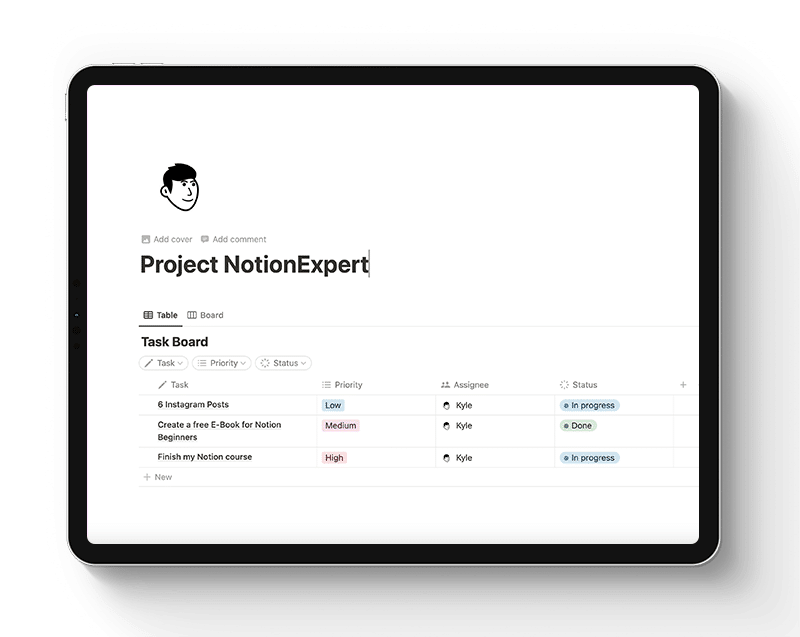
Introducing Evernote: The Time-tested Note-taking App
Evernote has been a trustworthy companion for note-takers for years. From creating daily notes and reminders to managing tasks and bullet journaling, Evernote caters to a variety of needs.
Essential Features of Evernote
- Web Clipper: Allows you to save content from the web directly into your notes.
- Text Search in PDFs & Documents: Makes finding specific information a breeze.
- Document Scanning: Digitize paper documents and store them securely.
- Audio Notes: Record thoughts or meetings without typing a word.
Evernote Pricing: Choose Based on Your Needs
- Basic (free): Rich formatting, web clipper, and sync across two devices.
- Premium ($7.99/month): Adds PDF annotations, offline notes, and custom templates.
- Business ($14.99/user per month): Includes team activity history, shared space collaboration, and team management.
Notion vs Evernote: A Detailed Feature Comparison
AI Capabilities
Notion
Notion uses machine learning to enhance user productivity. For instance, it can automatically extract and tag information from uploaded images or documents, making data management a breeze.
Evernote
Evernote’s AI Note Cleanup feature uses machine learning to analyze, categorize, and organize notes, enhancing your productivity.
Storage and File Size
Notion
Notion doesn’t put a cap on storage across any plans, but there is a file upload limit. The free plan restricts the file size to 5MB. If you need more, you can upgrade or manage your existing space.
Evernote
Evernote’s basic plan allows up to 60MB uploads per month. The maximum note size in the free version is 25MB. For more storage, you’ll need to upgrade.
Integrations
Notion
Notion’s key drawback is its limited direct integration with other popular tools. To integrate with Gmail, Microsoft Outlook, or Zoom, you may need to use third-party apps like Zapier or Automate.
Evernote
Evernote shines in this aspect, offering seamless integration with popular tools like:
- Gmail
- Google Drive
- Salesforce
- Slack
- Outlook
Search Functionality
Notion
Notion’s quick find feature allows you to search for notes by typing in keywords. You can then sort the results based on your preference.
Evernote
Evernote offers advanced search functionality. You can use the descriptive search, search within a specific notebook, or create a saved search for frequent queries.
Notion vs Evernote – Which Should You Choose?
Both Notion and Evernote are competent note-taking and project management apps, each with its unique strengths.
If you need a customizable workspace and love organizing different types of data in one place, Notion could be your ideal choice. However, if you value simplicity and efficient note organization, Evernote could be just what you need.
