In the arena of productivity applications, two names have been causing quite a stir: Notion and Coda. Both have made significant strides in offering comprehensive, integrated solutions to manage work and enhance productivity. However, the question remains, which one is superior? Notion vs Coda, which one should you choose for your team?
Let’s dive deep into a comprehensive comparison, exploring their unique features, strengths, weaknesses, pricing models, and user feedback. We’ll also glance at some other notable competitors in the space, to give you a well-rounded understanding of your options.
THE QUICK ANSWER: There’s no clear winner here between Notion and Coda. If you want something more simple with huge capabilities, Notion is for you. Whereas if you’re looking for more advanced automation, go for Coda.
So what’s similar?
Both Notion and Coda are designed to disrupt traditional productivity paradigms, offering a new breed of integrated tools. Gone are the days when we had to juggle between different applications for documents, tasks, and spreadsheets. The emergence of these hybrid solutions presents a unified platform where you can manage all your work seamlessly.
Both applications carry an impressive rating of 4.7 out of 5 on Capterra, indicating their popularity among users. They have a lot in common, but they also have significant differences that set them apart. Let’s delve into these aspects to understand which tool might be the best fit for your needs.
What is Coda?
Coda is a powerful productivity platform that brings together the functionality of spreadsheets and documents. It’s designed with a strong emphasis on customization, enabling users to create their unique productivity applications.
Pricing and Rating
- Pricing: Free, with advanced features starting at $10/month per “Doc Maker”
- Rating on Capterra: 4.7/5
Strengths and Limitations
Coda’s robust automation features and formulas are its major selling points. It enables users to automate a wide array of tasks and has an extensive feature set, including databases, workflow automation, and more.
However, this power comes with a steep learning curve, which can be intimidating for new users. The complexity of Coda lies in mastering its features to use it productively.
Why Coda Might Be the Right Fit for You
- Coda’s extensive feature set, including powerful databases, formulas, and workflow automation, surpasses Notion.
- It allows unlimited Editor and Viewer users, making it more cost-effective for teams.
- Coda provides a wide array of add-ons and integrations with third-party applications.
- The Coda team is proactive in releasing new features, with updates rolling out almost every week.
What is Notion?
Starting as a note-taking tool, Notion has evolved into a powerful wiki-style work management platform. It’s document-oriented and allows users to create and share complex nested documents with ease.
Pricing
- Pricing: Free, with advanced features starting from $8/user/month
Strengths and Limitations
While Notion offers Kanban boards and databases with basic formulas, it doesn’t match up to Coda’s advanced spreadsheet capabilities and automation features. However, it is relatively easier to navigate, requiring less reliance on tutorials and guides.
Why Notion Might Be the Right Fit for You
- Notion has a less steep learning curve than Coda.
- It’s better suited for creating a wiki, as documents in Coda cannot be linked together as easily as in Notion.
- Notion usually performs faster than Coda, with fewer performance-related issues.
- It provides a better mobile experience, with easy access to some of the best Notion widgets.
Notion Templates
If you’re struggling to get started with Notion, check out our range of both Free and Premium Notion Templates.
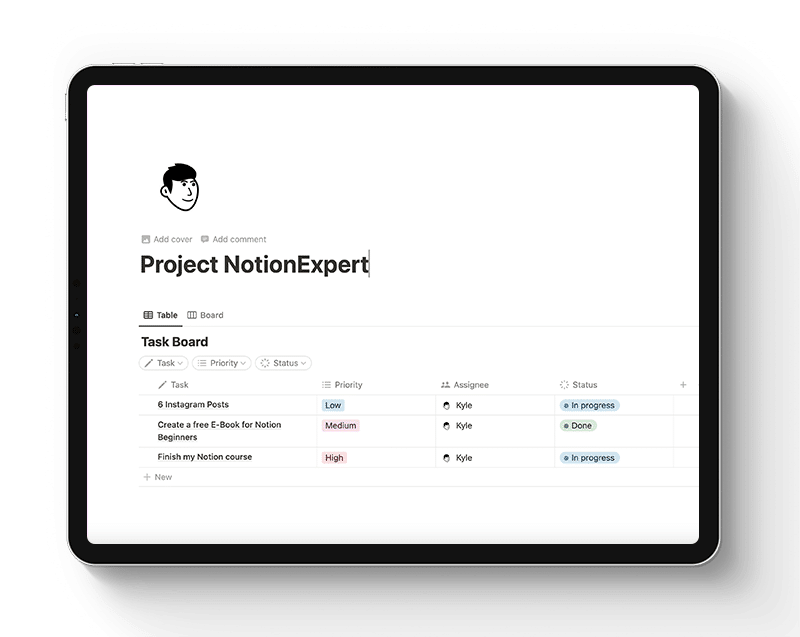
My final thought on Notion vs Coda
It’s not about declaring a definitive winner in the Notion vs Coda comparison. Both these tools have unique offerings and are popular for different reasons. If you’re looking for a powerful no-code tool with advanced automation features, Coda might be the right choice. On the other hand, if you’re looking for a simpler wiki-style work management platform, Notion could be the one for you.
